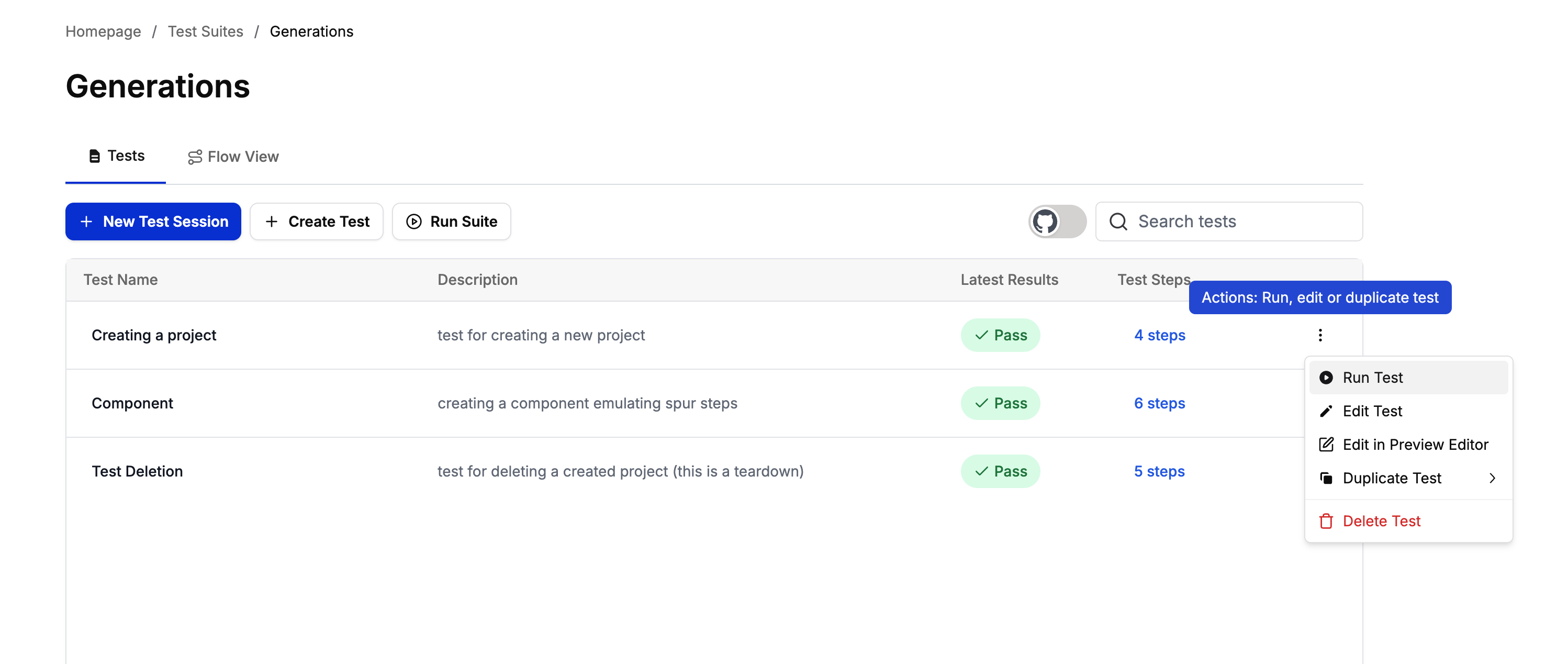
Test Operations
Running Individual Tests
Execute tests independently to:- Validate specific functionality
- Debug issues in isolation
- Verify recent changes
- Test new configurations
Editing Tests
Modify your tests with ease:- Update test steps
- Adjust parameters
- Modify assertions
- Fine-tune timing
- Add new validations
Make sure you “Save” after editing a test!
Duplicating Tests
Test duplication is a powerful feature for rapid test development: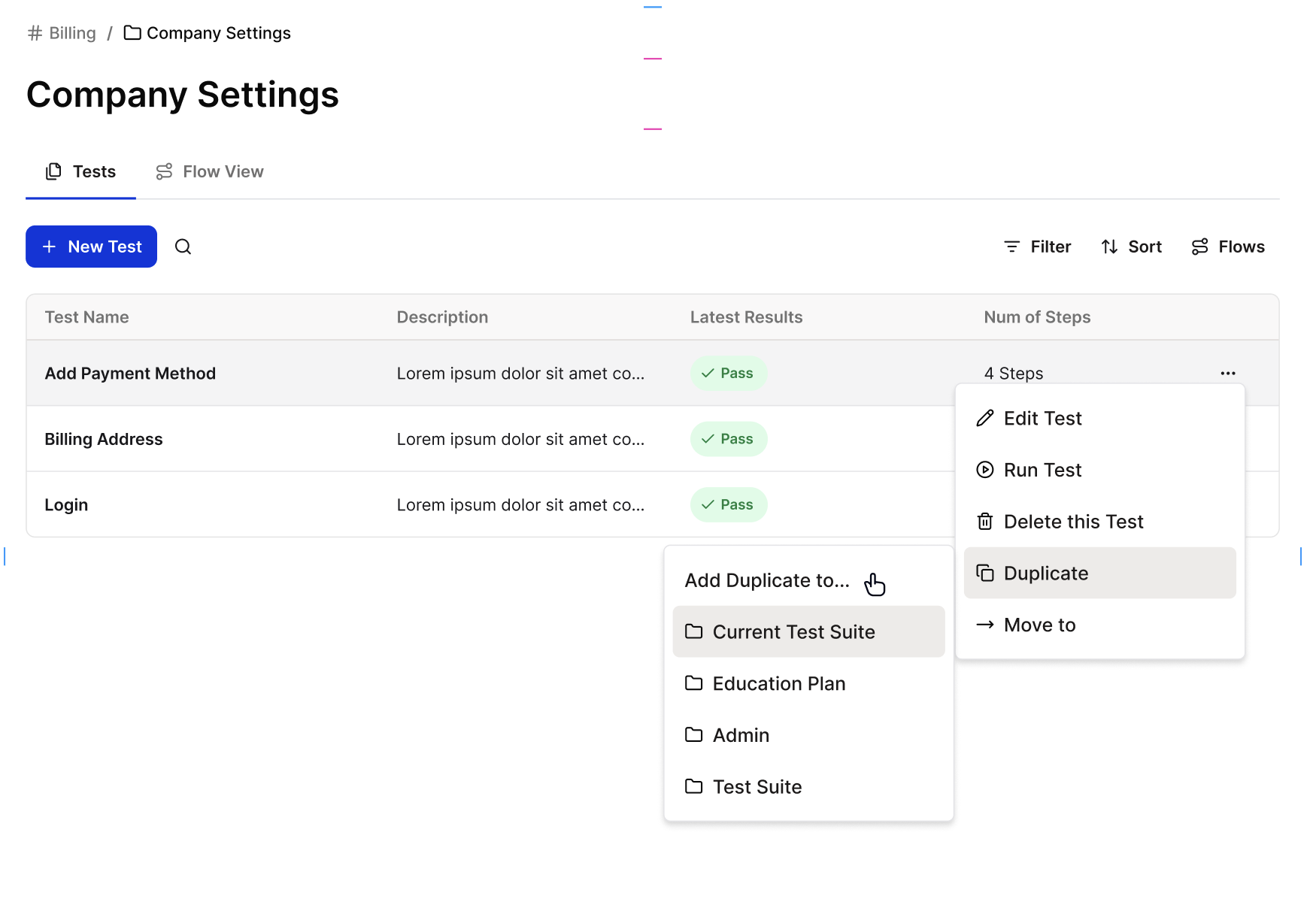
- Contains all steps from the original test
- Has no connection to the source test
- Can be modified without affecting the original
- Can be moved to any test suite
Test duplication is particularly useful when creating similar tests with slight variations, such as testing different input combinations or user roles.
Take note that the dependencies & login configurations are NOT duplicated.
