How to navigate the shared test run results
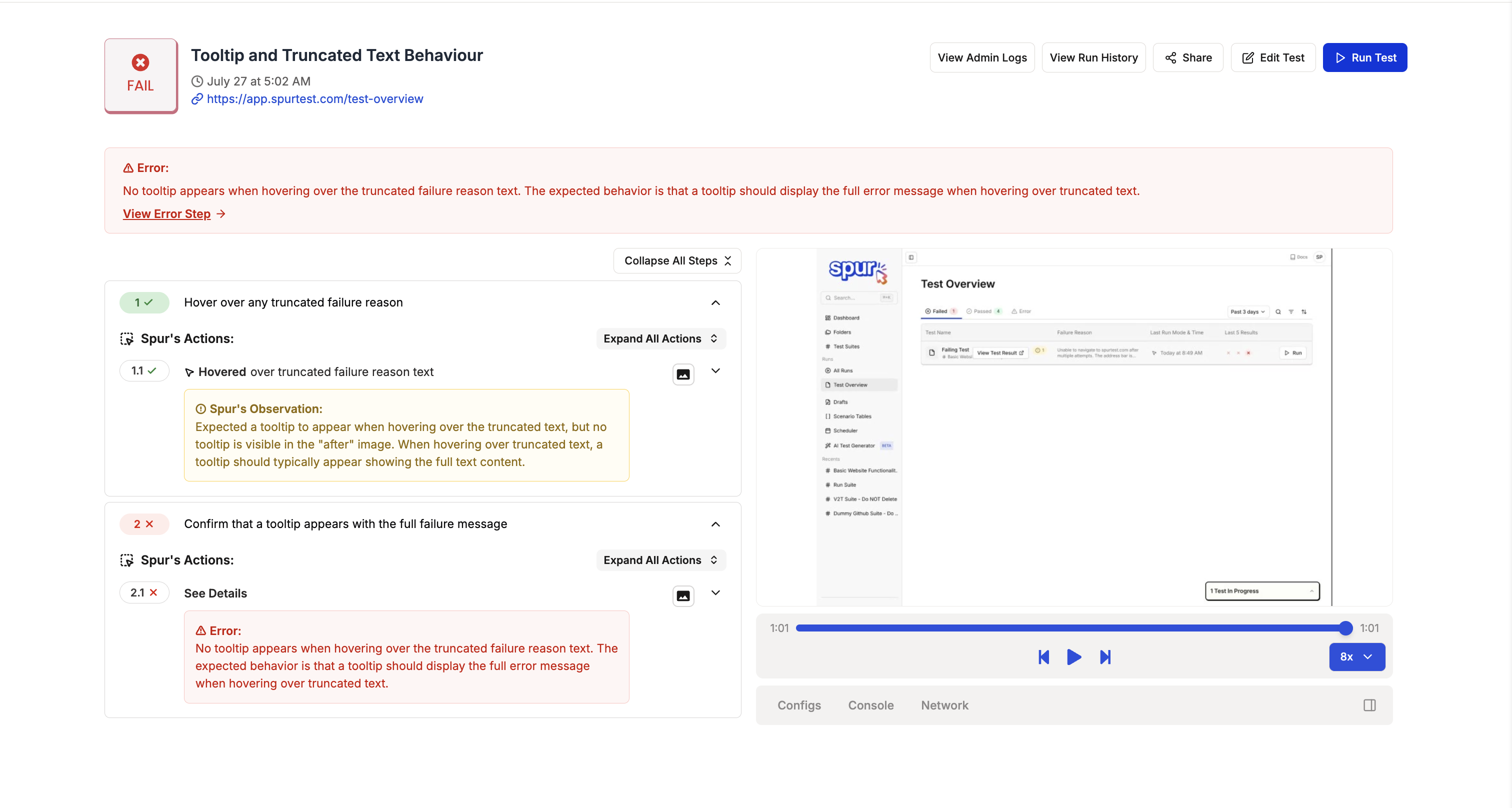
View test steps with Spur agent analysis
View test steps with Spur agent analysis
Click on each test result to view the Spur agent analysis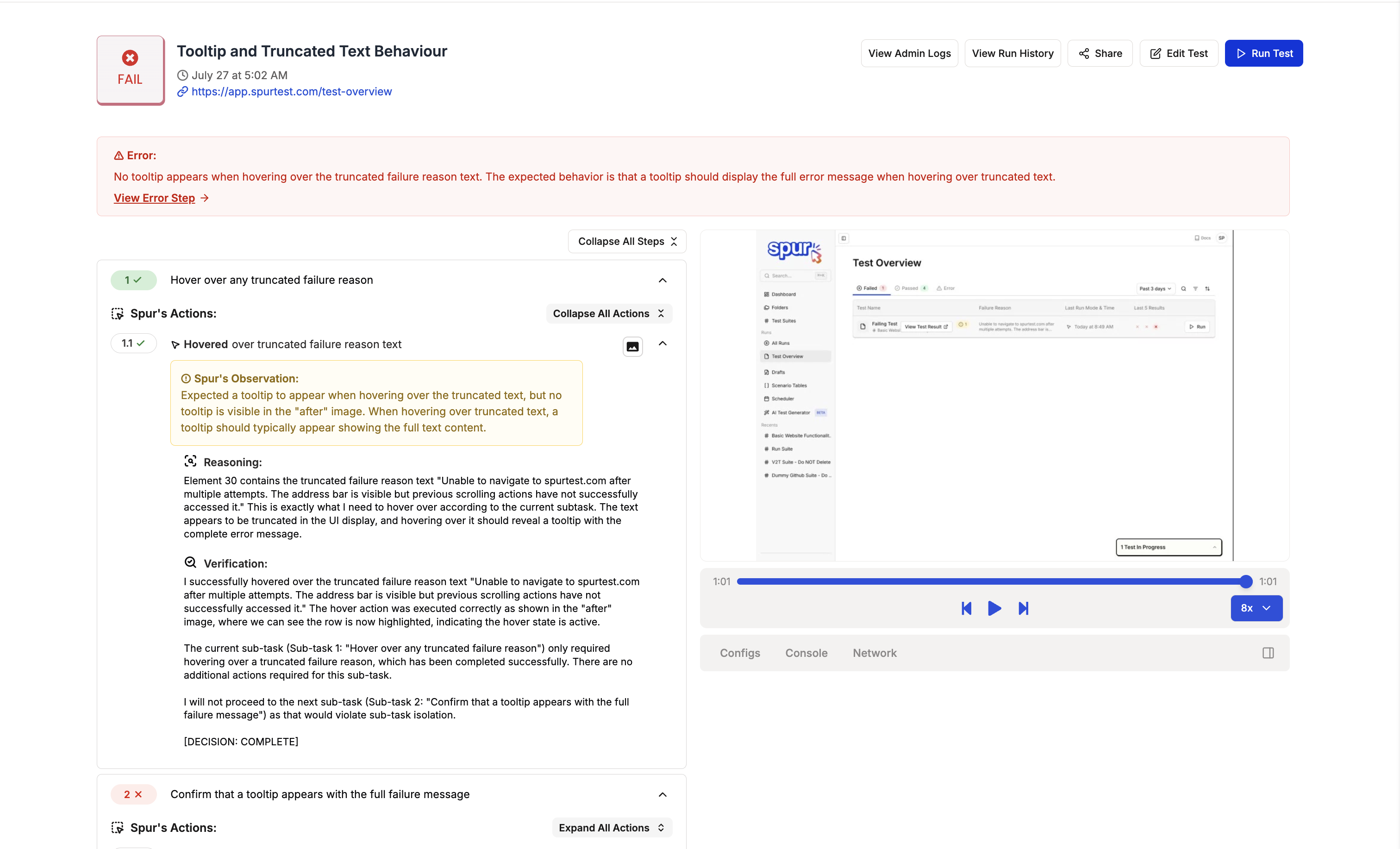
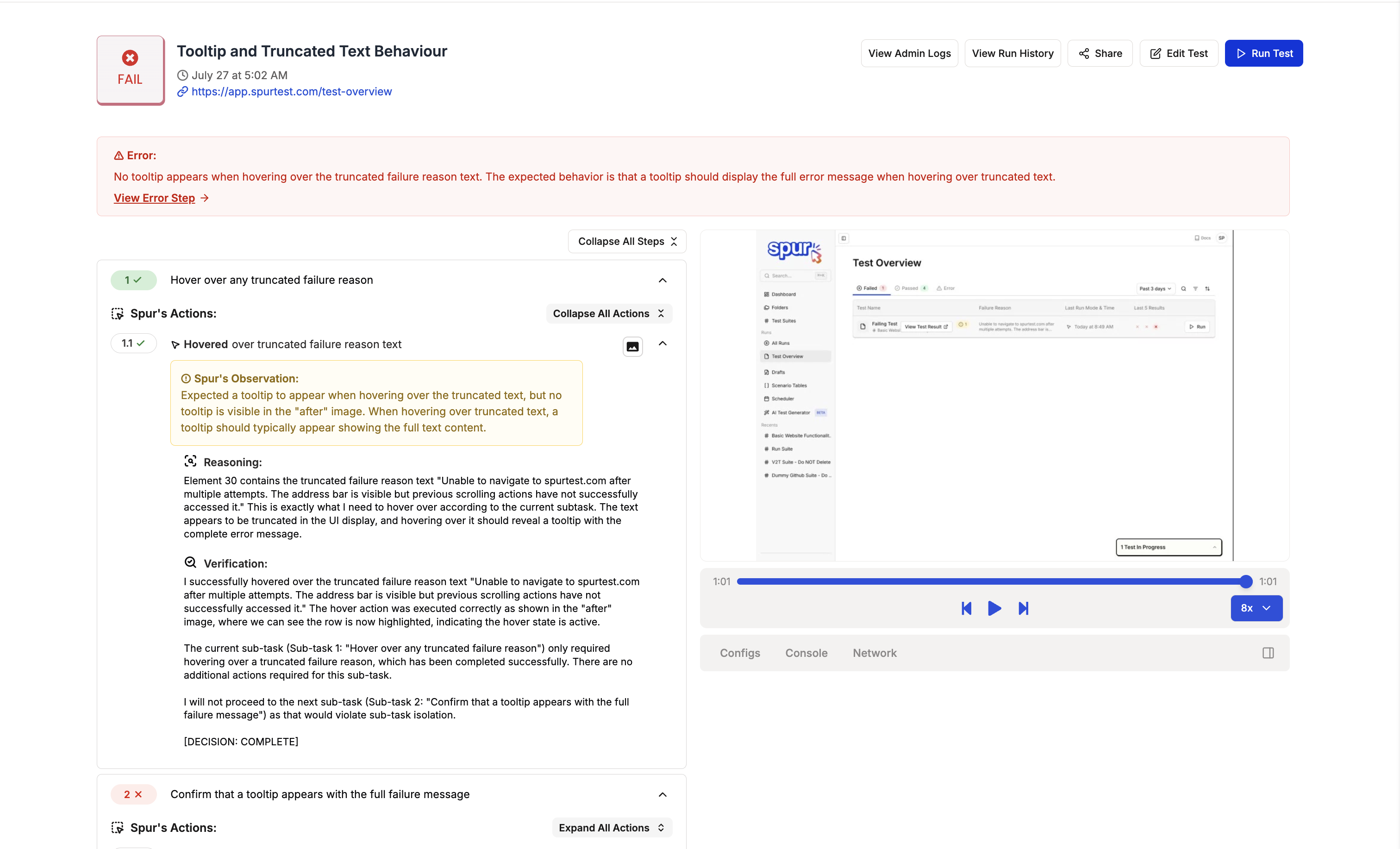
View console logs
View console logs
Click on the console log button in the video replay bar to access console logs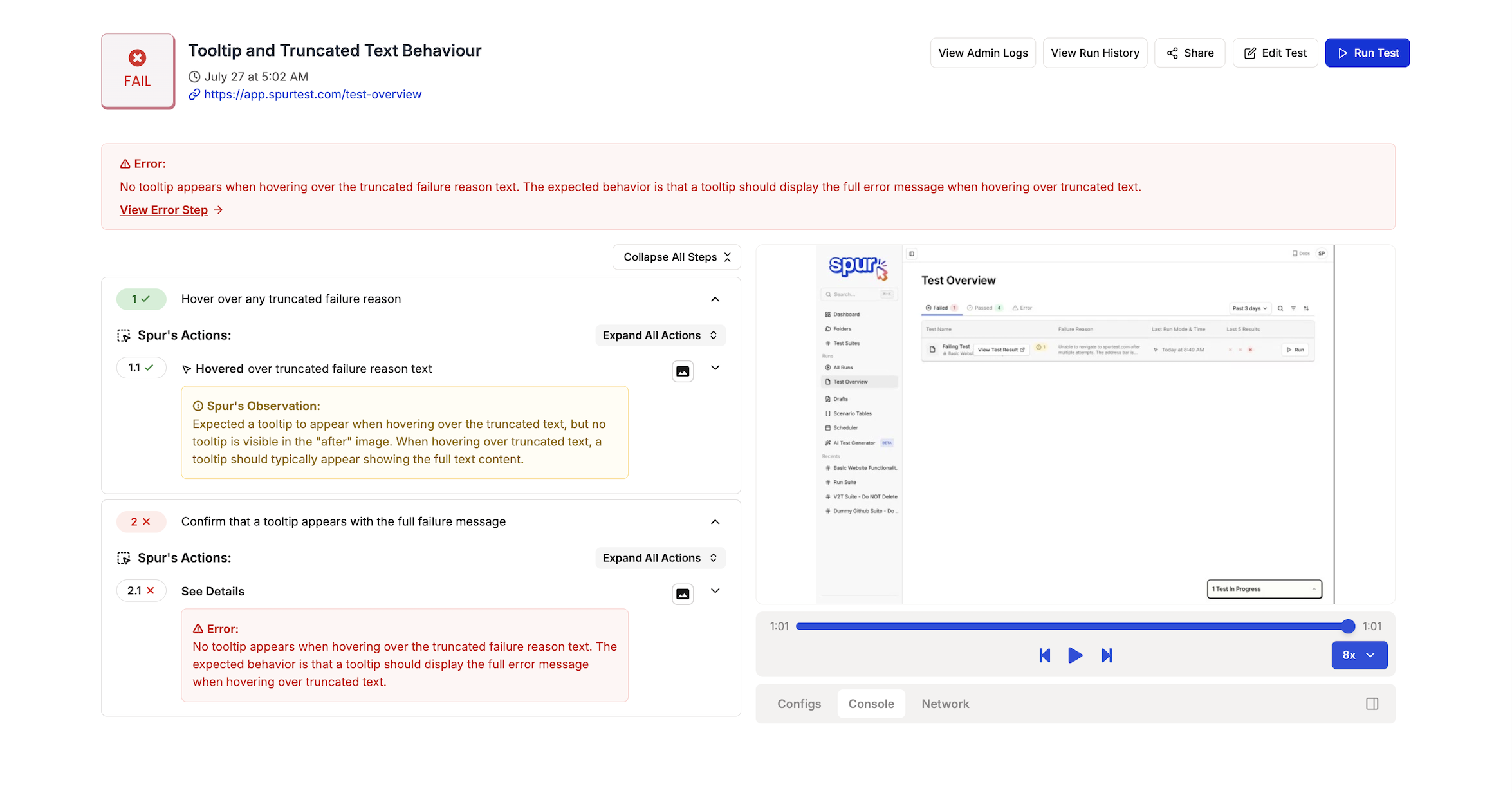
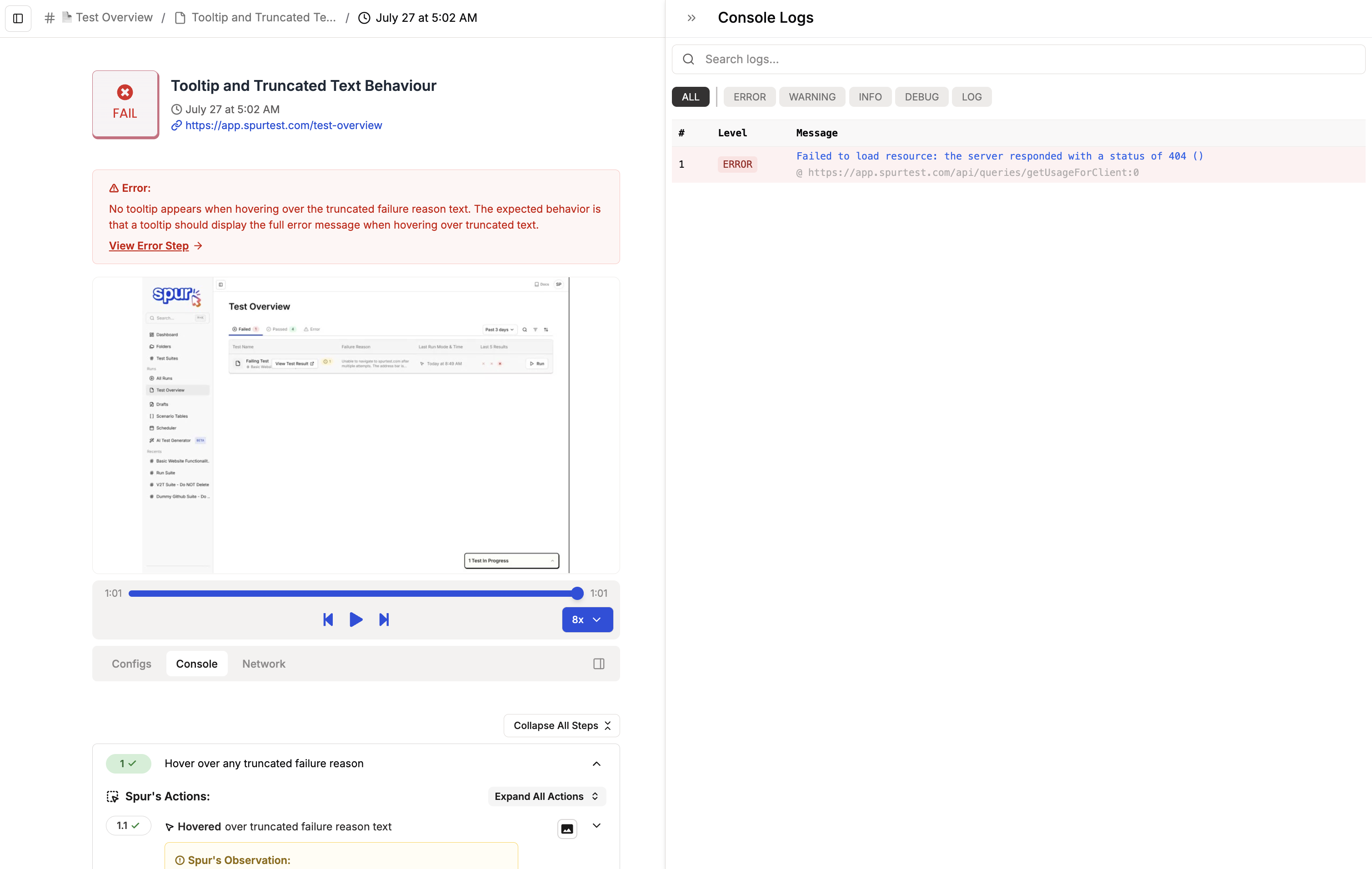
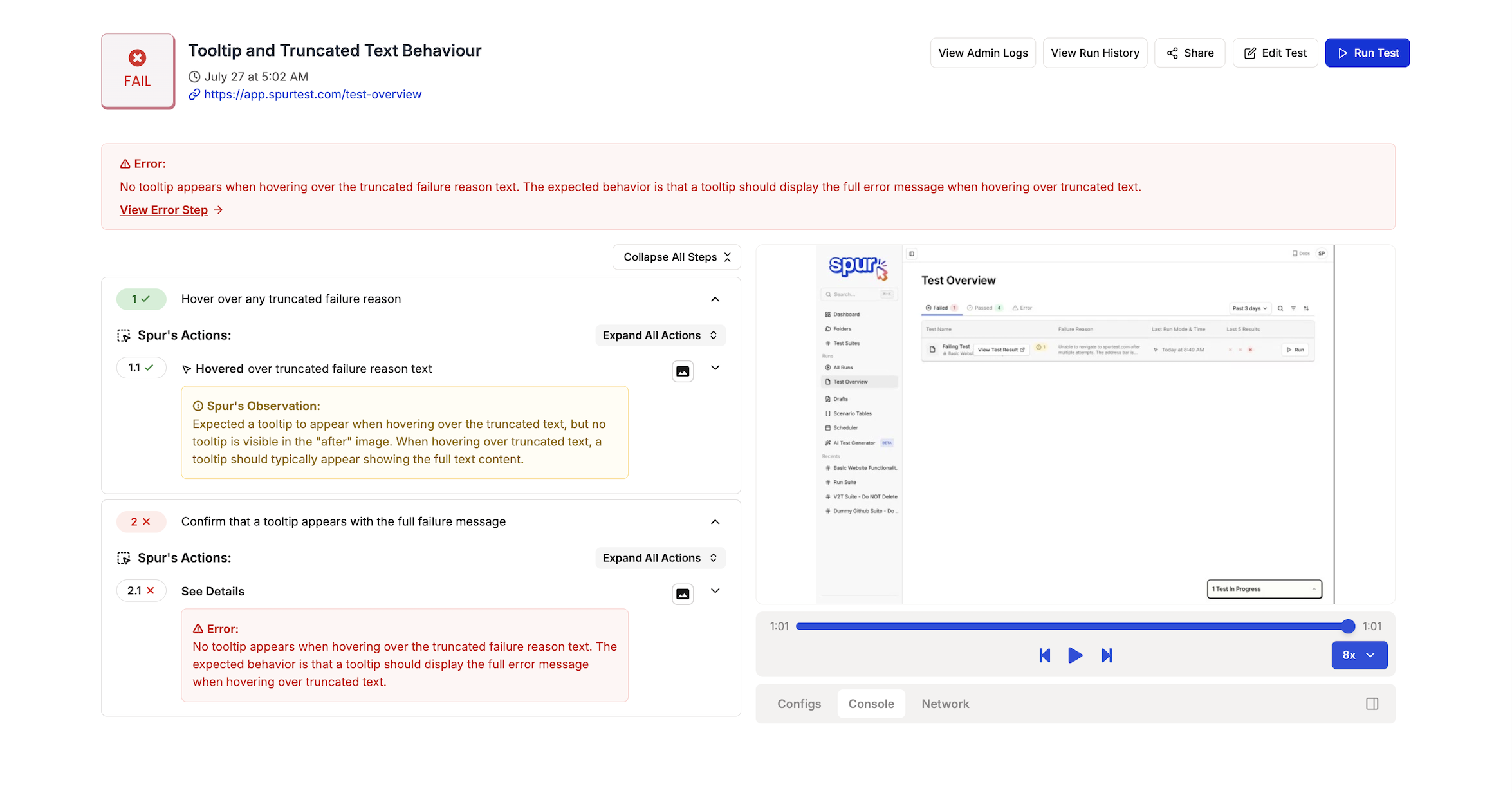
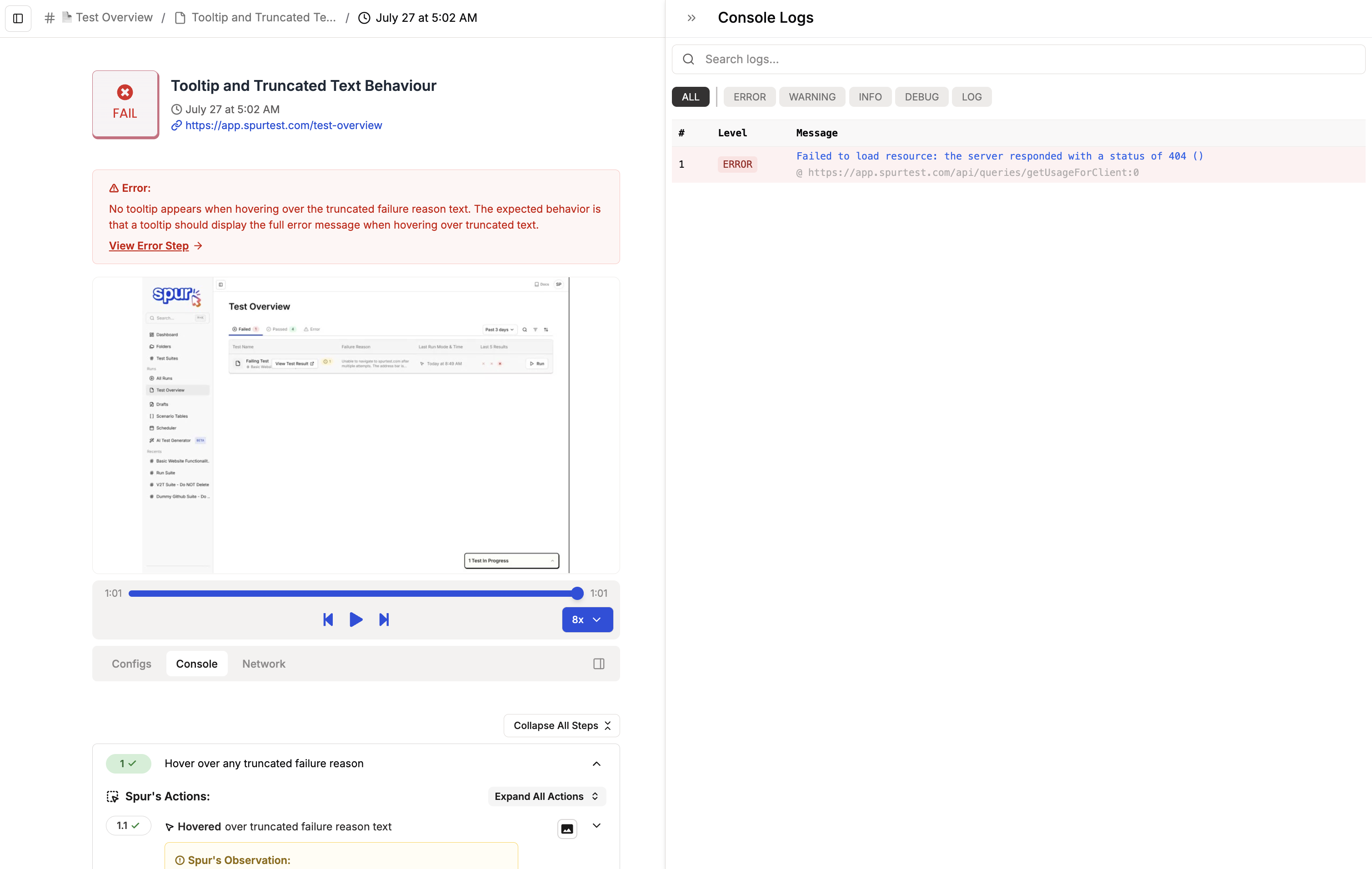
View network logs
View network logs
Click on arrows in the video replay bar to access network logs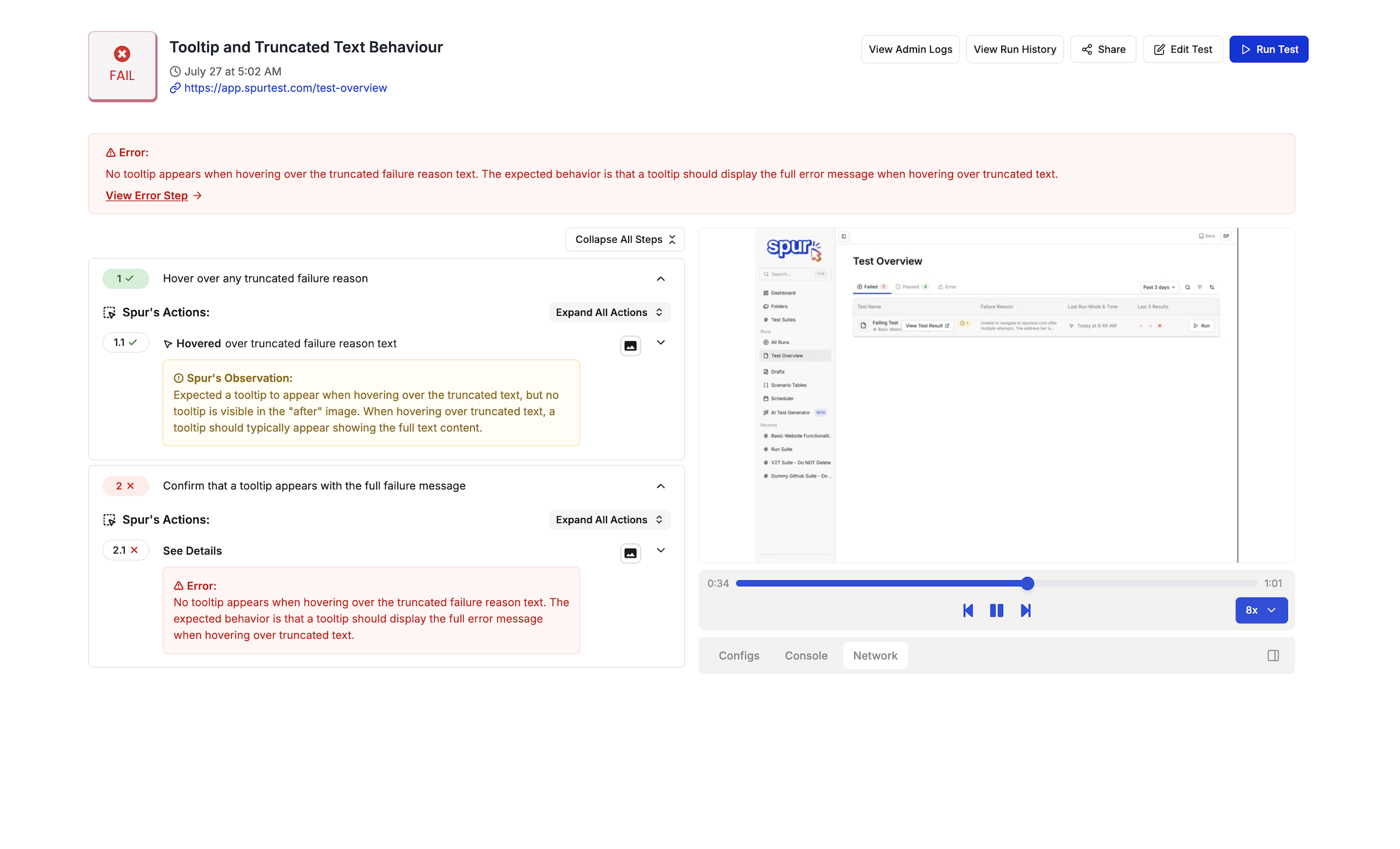
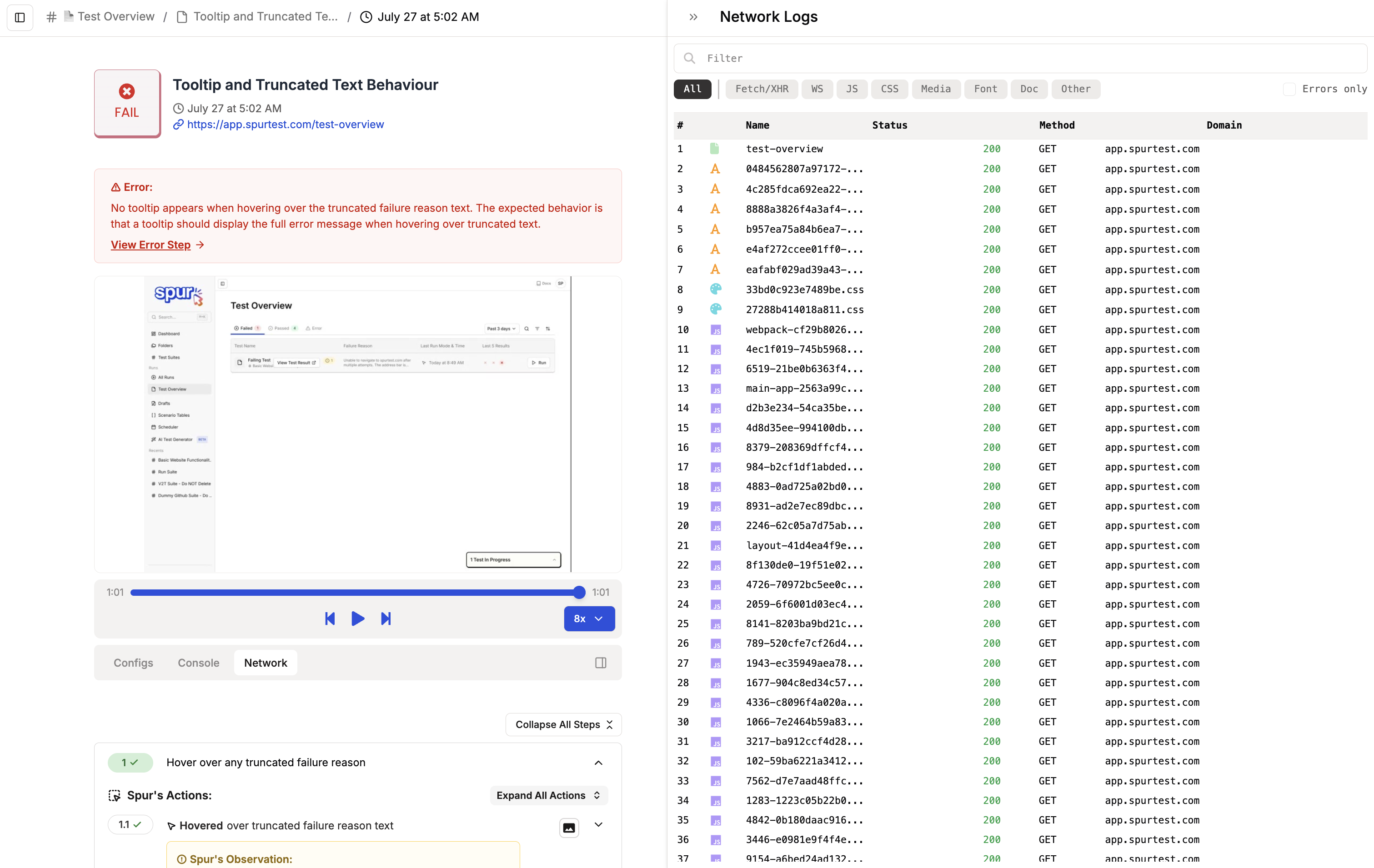
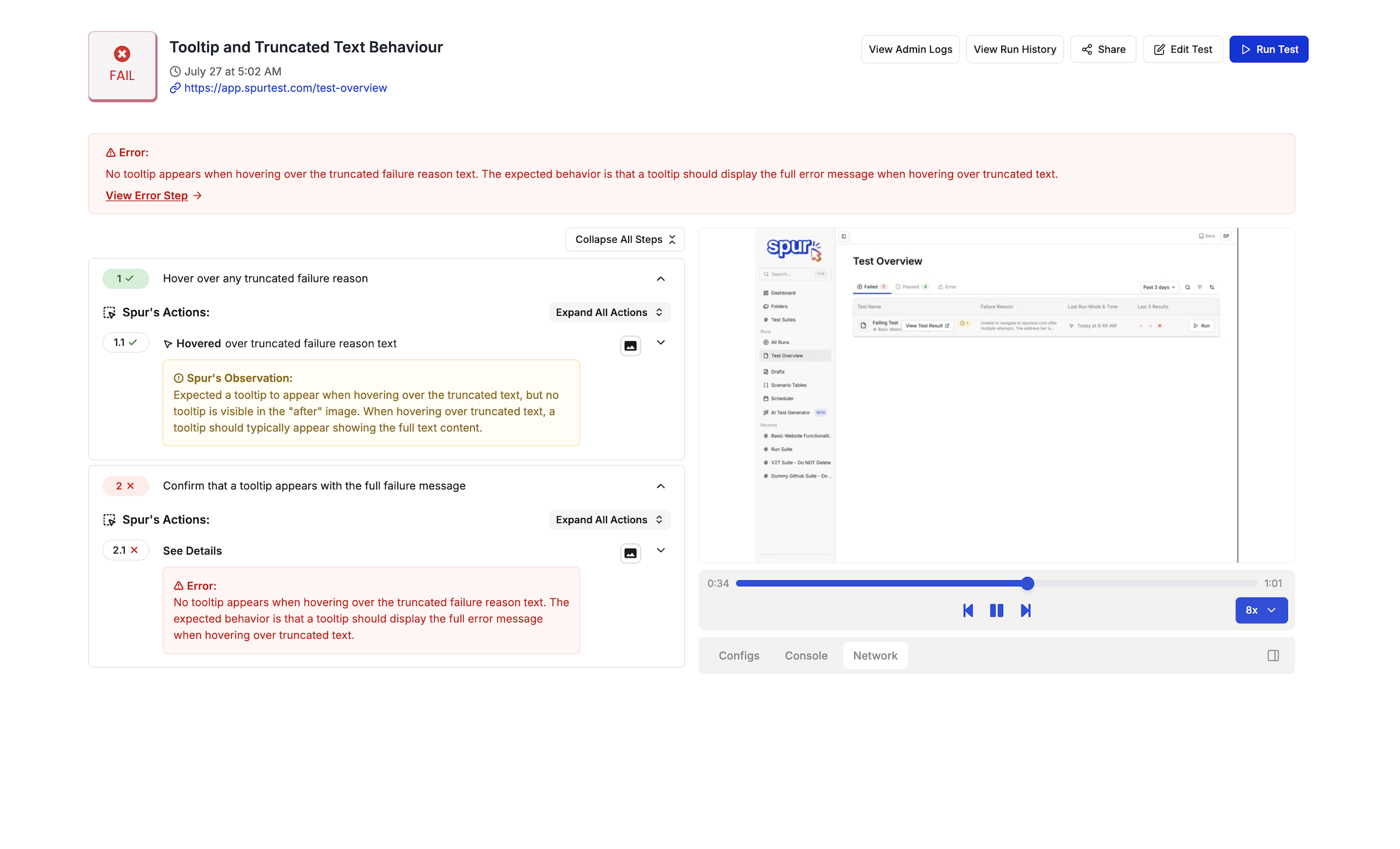
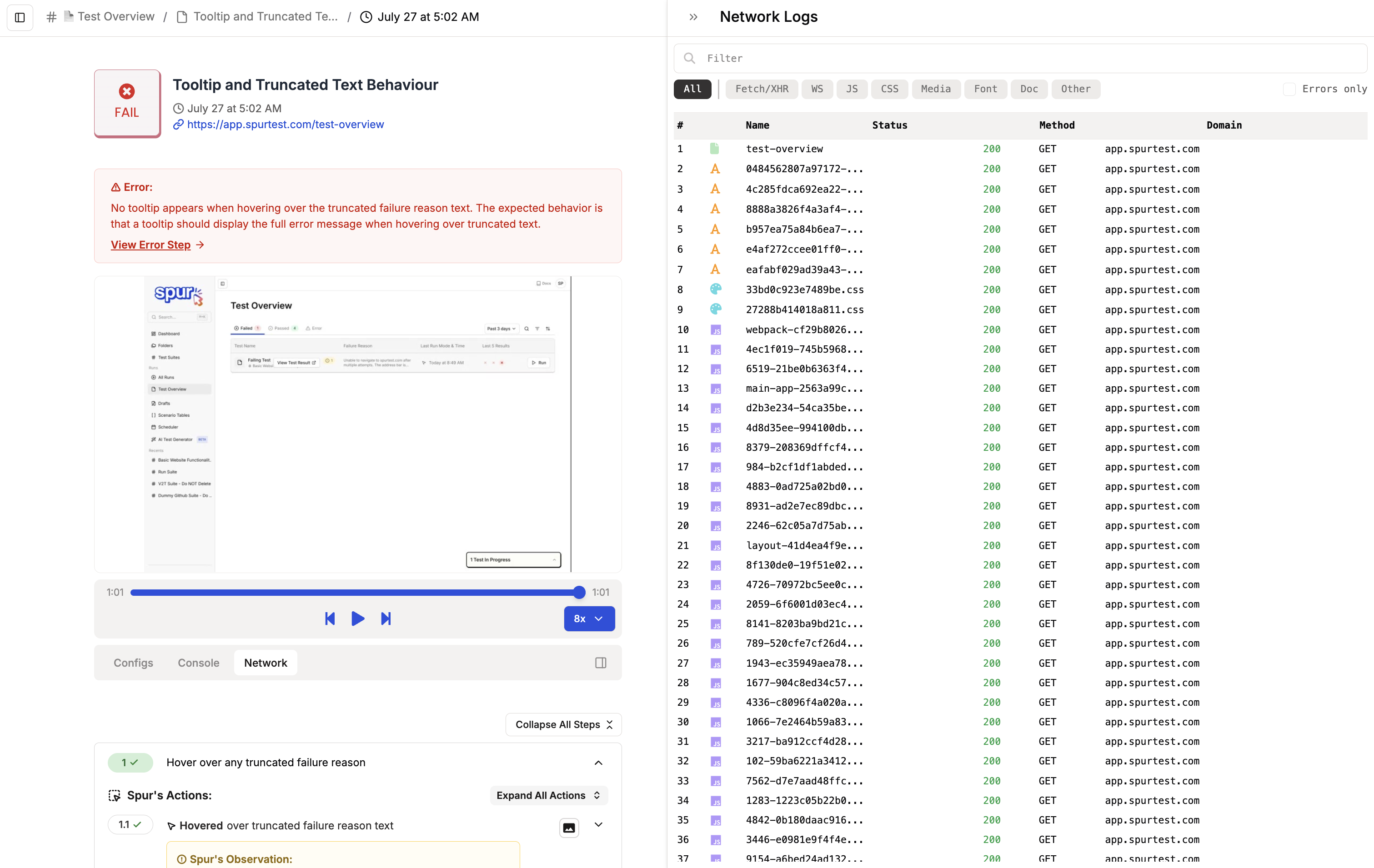
How to share your test results
Simply click on a test result you’d like to share, and then click on the Share icon to generate a shareable link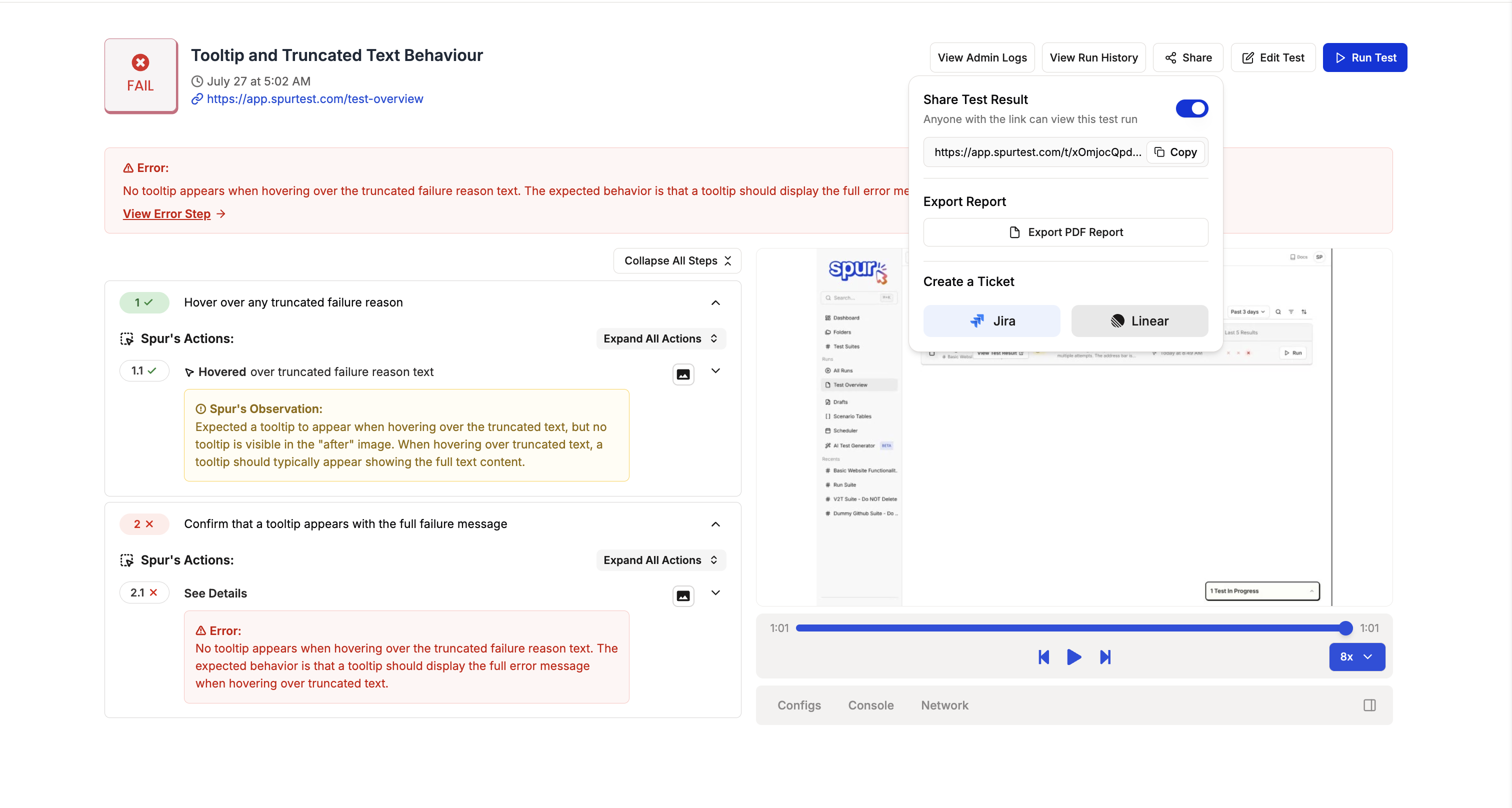
- Complete Jira Integration Guide - Setup, configuration, and best practices
- Complete Linear Integration Guide - Setup, configuration, and best practices
- Integrations Overview - All available integrations
