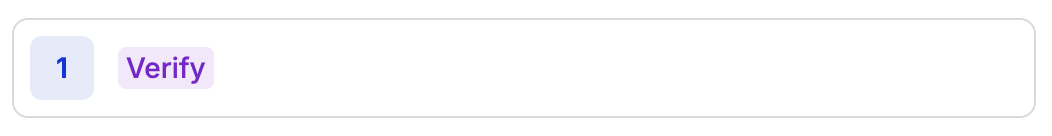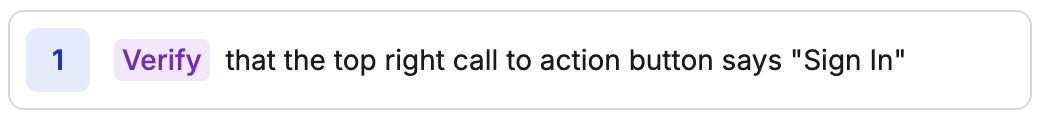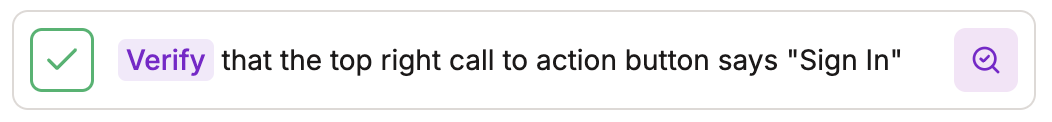Basic Usage
Element Presence
Element Presence
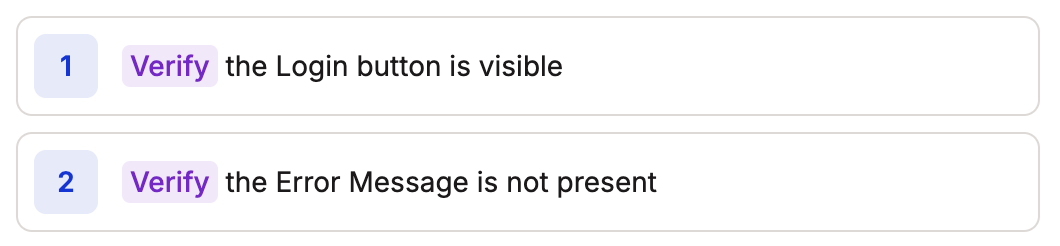
Content Validation
Content Validation
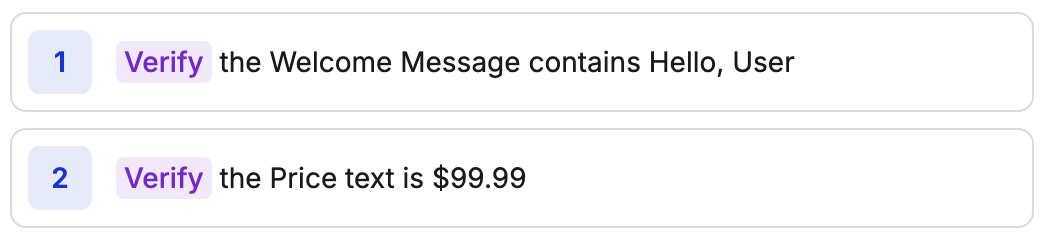
State Checks
State Checks
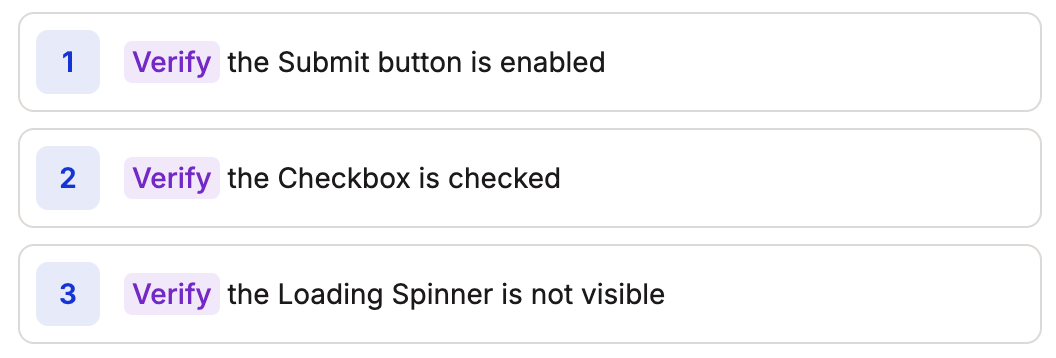
Custom Verification
Custom Verification
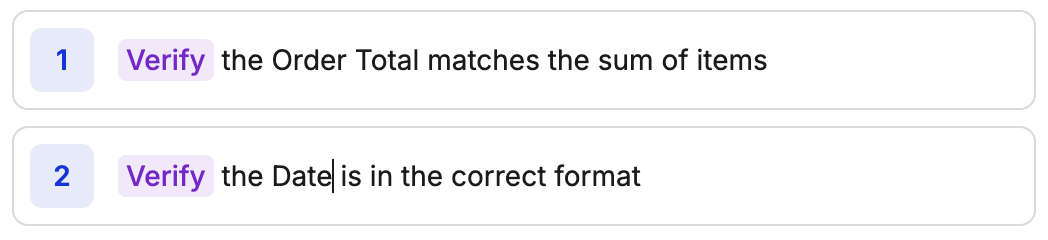
Common Testing Flows
Form Validation
Form Validation
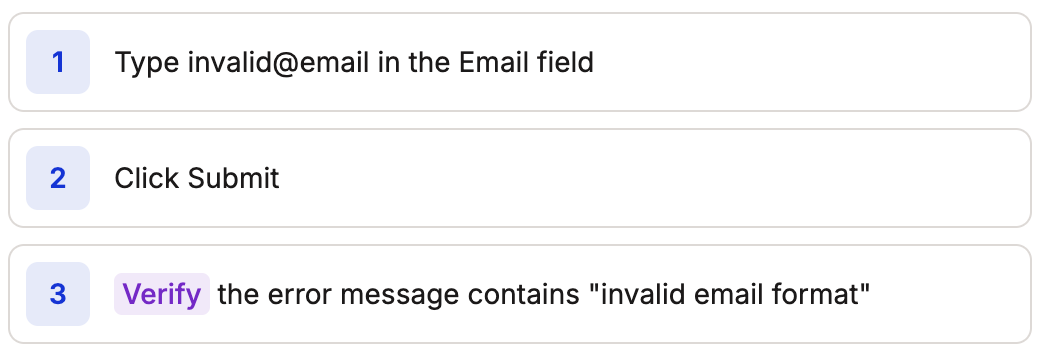
Content Loading
Content Loading
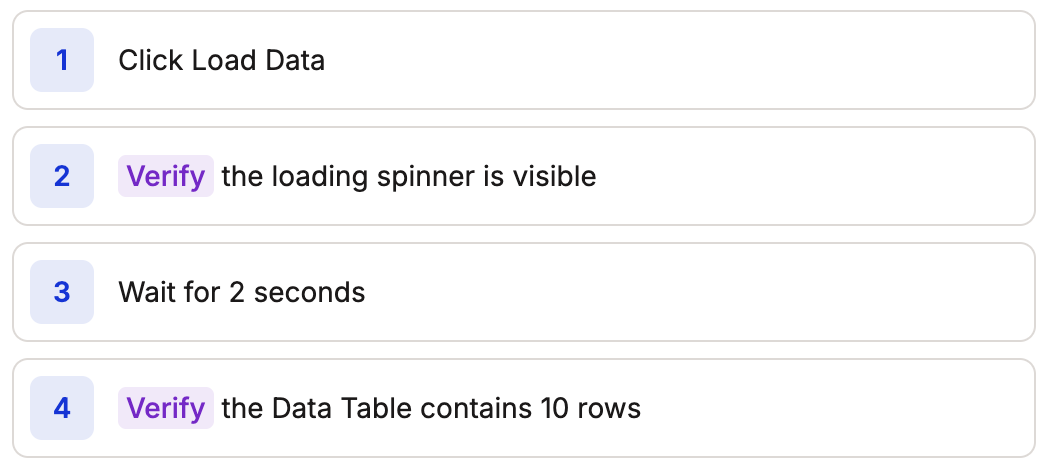
UI State
UI State
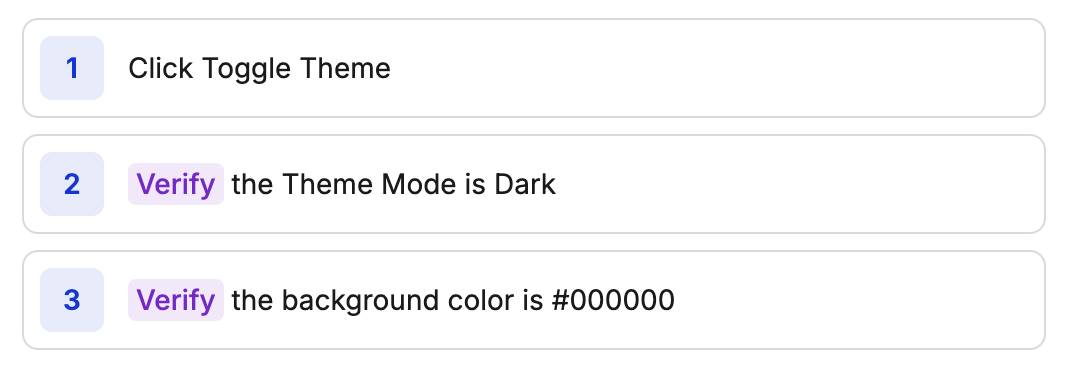
Best Practices
- Be Specific: Use clear, specific selectors and expected values
- Timing: Add appropriate waits before verifications when needed
- Error Messages: Include meaningful error messages for failures
- State Management: Verify important state changes after actions
- Multiple Conditions: Combine verifications when needed
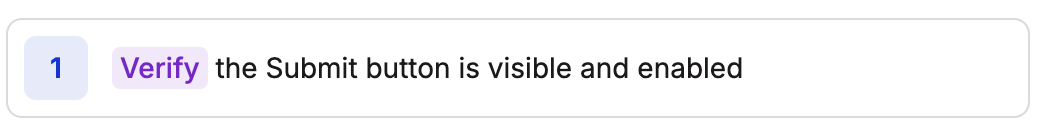
- Dynamic Content: Use flexible matching when appropriate
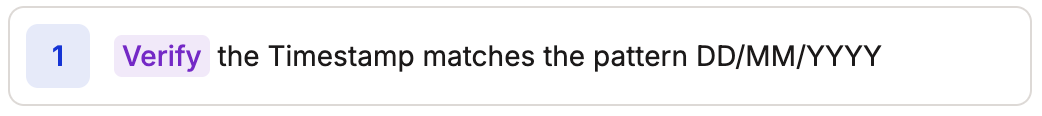
- Complex Validation: Use JavaScript for advanced verification
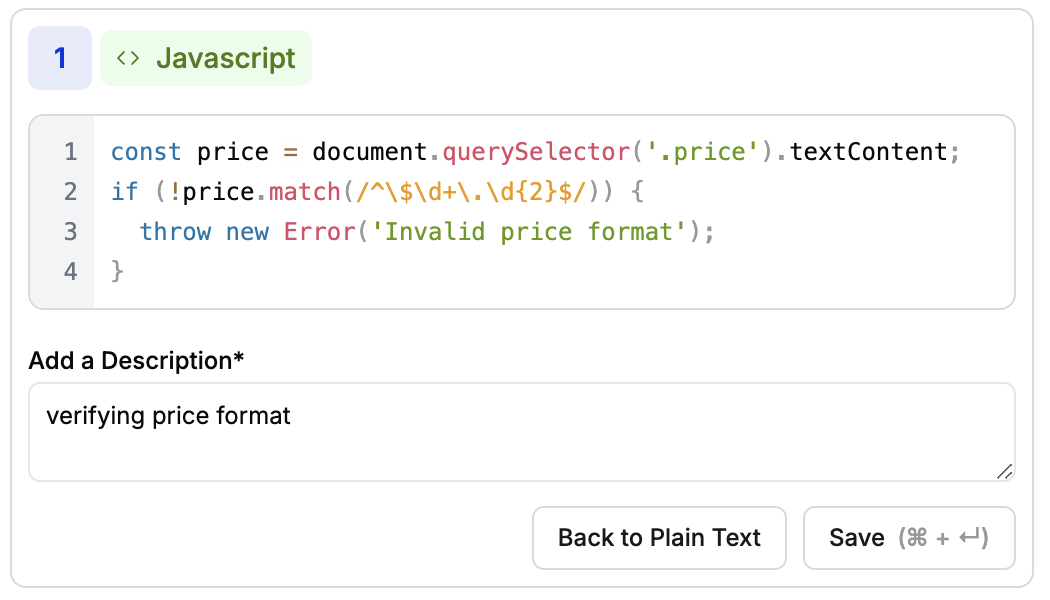
Troubleshooting
When a verification fails, Spur provides:- Detailed error messages
- Screenshots of the failure state
- DOM state at time of failure
- Console logs and network requests