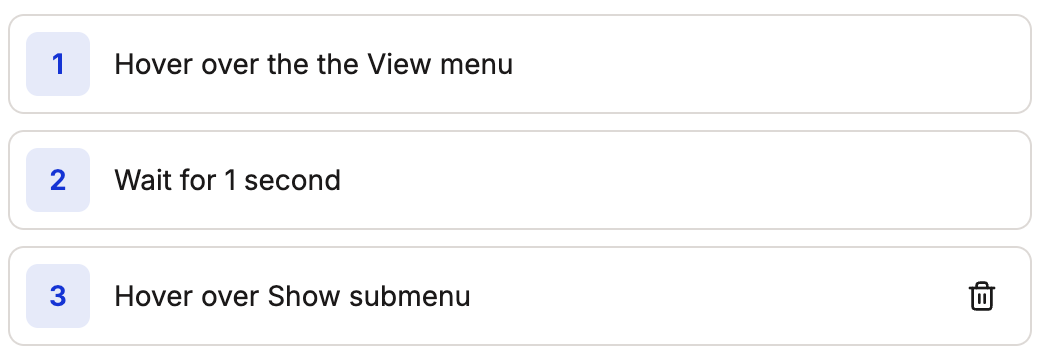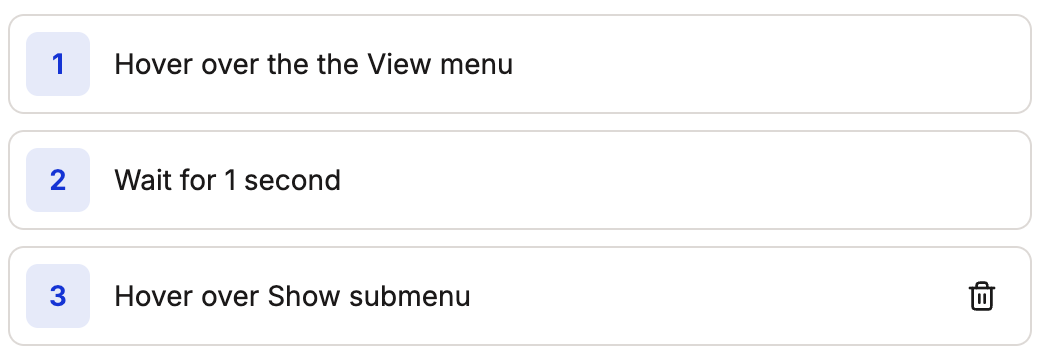Basic Usage
Move the mouse cursor over different page elements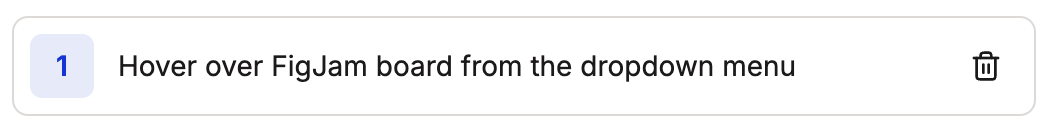
Common Hover Combinations
Hover actions often work in combination with other actions, particularly inner scrolls.Hover then Scroll
Use hover when working with scrollable containers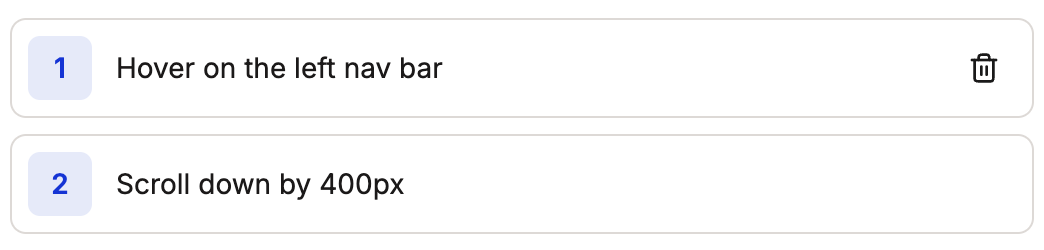
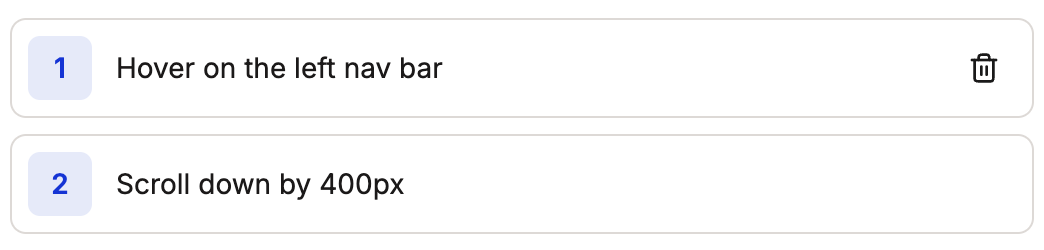
- Keep the cursor over the container while scrolling
- Use specific pixel values for scroll amounts
- Add wait actions if needed for smooth interactions
Hover for Dropdown Menus
Hover over a dropdown menu and perform additional actions on the revealed content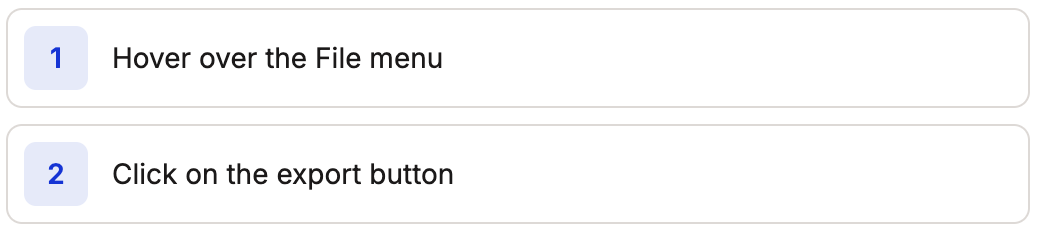
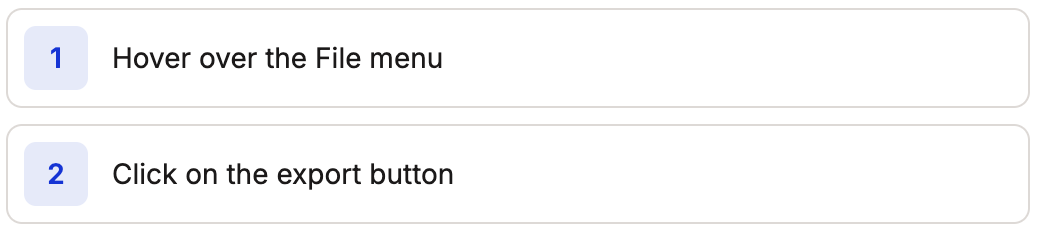
Hover for Nested Menus
Hover over parent menu, wait for submenu to appear, then hover on submenu items