What are Test Plans?
A Test Plan is a collection of test suites run together, each with saved configurations:- Cross-Environment - Choose which environments each suite runs on
- Viewports - Choose between Mobile, Desktop, or both
- Scenario Selection - Choose specific scenarios from data tables
- Individual Tests - Choose specific tests to exclude from each test suite.
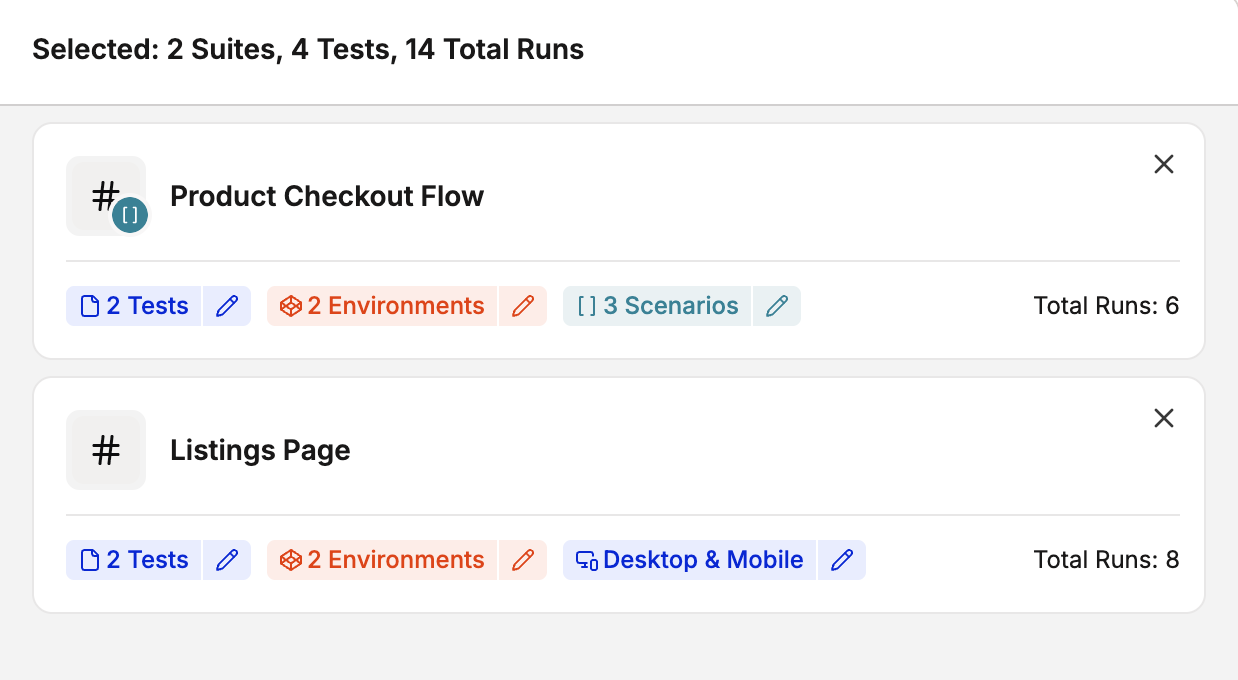
Key Benefits
Comprehensive Coverage
Test entire applications with one click, not individual tests
Parallel Execution
Run tests across environments and browsers simultaneously
Organized Testing
Group related tests for releases, sprints, or features
Consistent Results
Same tests, configurations, and scenarios every time
When to Use Test Plans
Release Validation
Release Validation
Before deploying to production:
Nightly Regression
Nightly Regression
Comprehensive overnight testing:
Cross-Browser Testing
Cross-Browser Testing
Ensure compatibility:
Production Monitoring
Production Monitoring
Continuous health checks:
