Overview
The Redirect browser action allows you to change the URL of the current page. This is useful for navigating between different pages in your application, following links that would normally require user interaction, or automating multi-page workflows.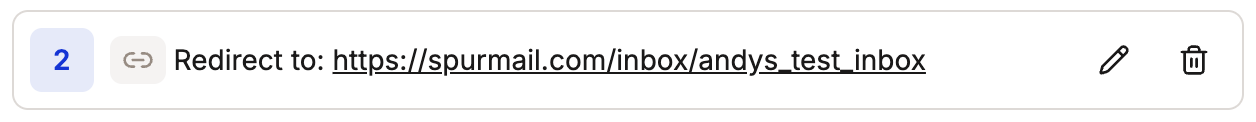
How to Access
- Type
/in an empty test step to open the shortcuts menu - Navigate to “Browser Actions”
- Select “Redirect” from the list of available actions
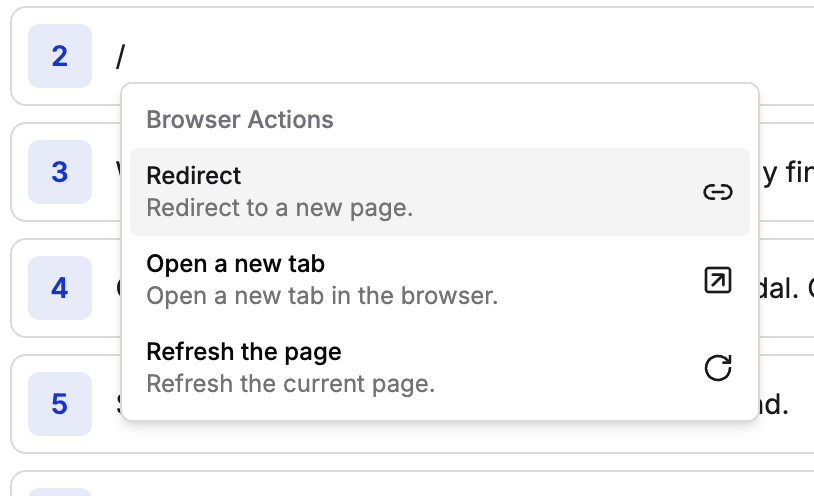
Example Use Cases
The Redirect action has been used for:- Authentication Flows: Navigate to login pages or authentication endpoints
- Multi-step Processes: Move between different stages of a workflow
- Navigation Testing: Verify that your application’s navigation works correctly
- URL Filter Testing: Verify that the search parameters in your application URL filter the right options
