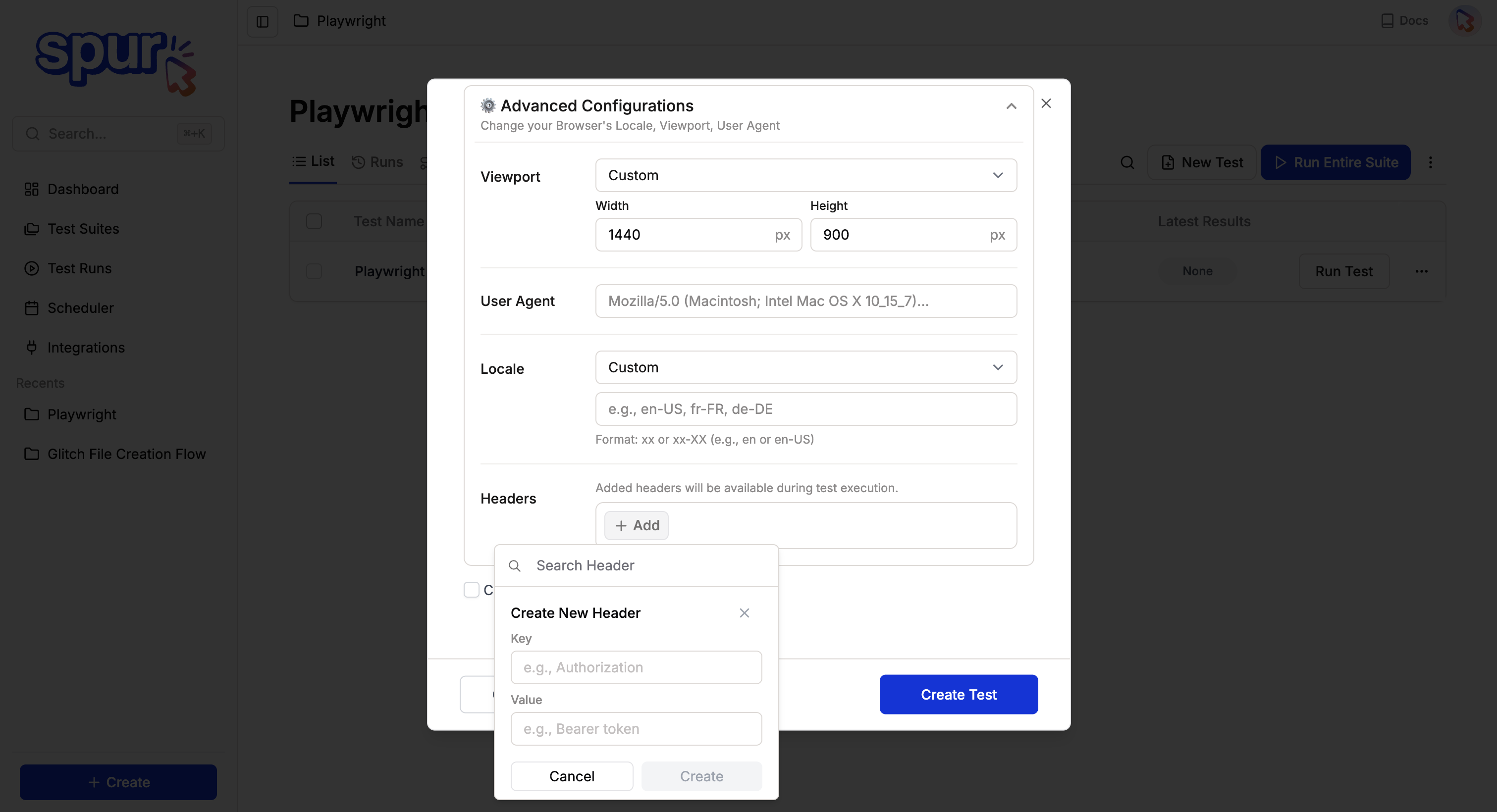Overview
Powerful HTTP request override capabilities for advanced testing scenarios. Perfect for A/B testing, header modifications, and internal logic testing.How to override HTTP requests
When creating a test, scroll to ‘Advanced Configurations.’ Choose from predefined preferences or specify custom preferences for the viewport, locale, and HTTP headers.